Disable sudo (If you please)
27 de maio de 2009 in Etiquetas: Bash/Shell, Debian
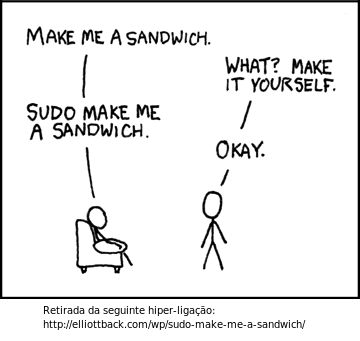 If you do not like (like me) to be always using the command "If you please" in Linux, ie "sudo", and then you must enter a user password! That sucks, does not believe?
If you do not like (like me) to be always using the command "If you please" in Linux, ie "sudo", and then you must enter a user password! That sucks, does not believe?So, to disable the password prompt when you switch to root, you can do the following:
1 - sudo visudo
# User privilege specification
root ALL = (ALL) ALL
(Uncomment the previous line)
2 - add your user to sudo group in /etc/group
3 - From now on, whenever the command line, just do sudo su, and not you are prompted password:)
Warning: The team Aventux, advises not make this change in servers, where security must be taken into account too. Now on workstations is not so serious, anyway, it is your account and risk.
Note: This was tested on Debian. I think that also works in this based distros (Ubuntu and others). Other non-Debian distributions also must have a very similar process.
To conclude let one more tip. After making the settings described above, to set up a shortcut menu of programs so that no password is requested, putting sudo before the command. I give the example of Synaptic. It always asks to start the root password, then you must edit the configuration of the shortcut and change the field where it says "Command: synaptic" to "Command: sudo synaptic".
Etiquetas
- Aplicativos (3)
- Bash/Shell (9)
- Berbicachos (3)
- CM (15)
- Debian (17)
- FreeBSD (1)
- Gnome (3)
- Informação (10)
- Jogos (1)
- Kde (3)
- Kubuntu (13)
- LinuxMint (3)
- Multimédia (2)
- MySQL (1)
- openSuse (4)
- Opinião (1)
- PHP (1)
- Rapidinhas (8)
- Tutoriais (3)
- Ubuntu (13)
- Virtualizacao (1)
Seguidores
Interestings Blogs
Popular Posts
-
If you use XAMPP , can happen to you the problem of MySQL does not start . This usually happens when we copy the XAMPP folde...
-
Corel Aftershot ( CA) is a tool equivalent to Adobe's Lightroom . Both are targeted at photographers ( or those with mania, ...
-
The youtube-dl is a small command-line utility that can download videos from youtube.com too easily. In terms of archives, from the Debian M...
-
The Deluge is, for me, the best utility for downloading torrents. It stands out from other equivalents to be quite simple and intuitive to u...
-
As you know already available version 3.6 of LibreOffice as announced in pplware . You can read more information about new fe...
-
It is unfortunate that the Playstation 3 does have the ability to read DivX with external subtitles, or captions to a text file. It's a ...
-
For those who feel the lack of a tool for simple image editing, as it was (I say was, because not used: P) the Windows Paint, the KolourPain...
-
I got the following error messages when trying to update my operating system Linux Mint 13 Maya : "Reading package lists .....
-
When it is in principle all councils are few ... So here are some. of who has passed the "as passas do Algarve" to take this to fu...
-
On some Linux distributions engine that comes by default may not be your favorite . In my case I'm currently using Linux M...







